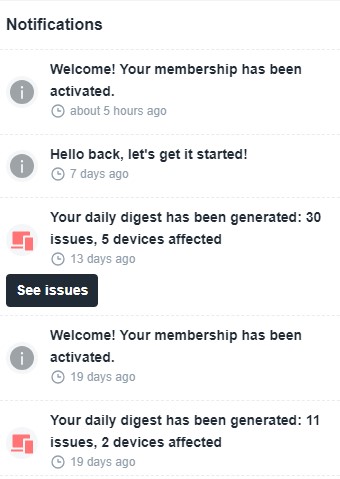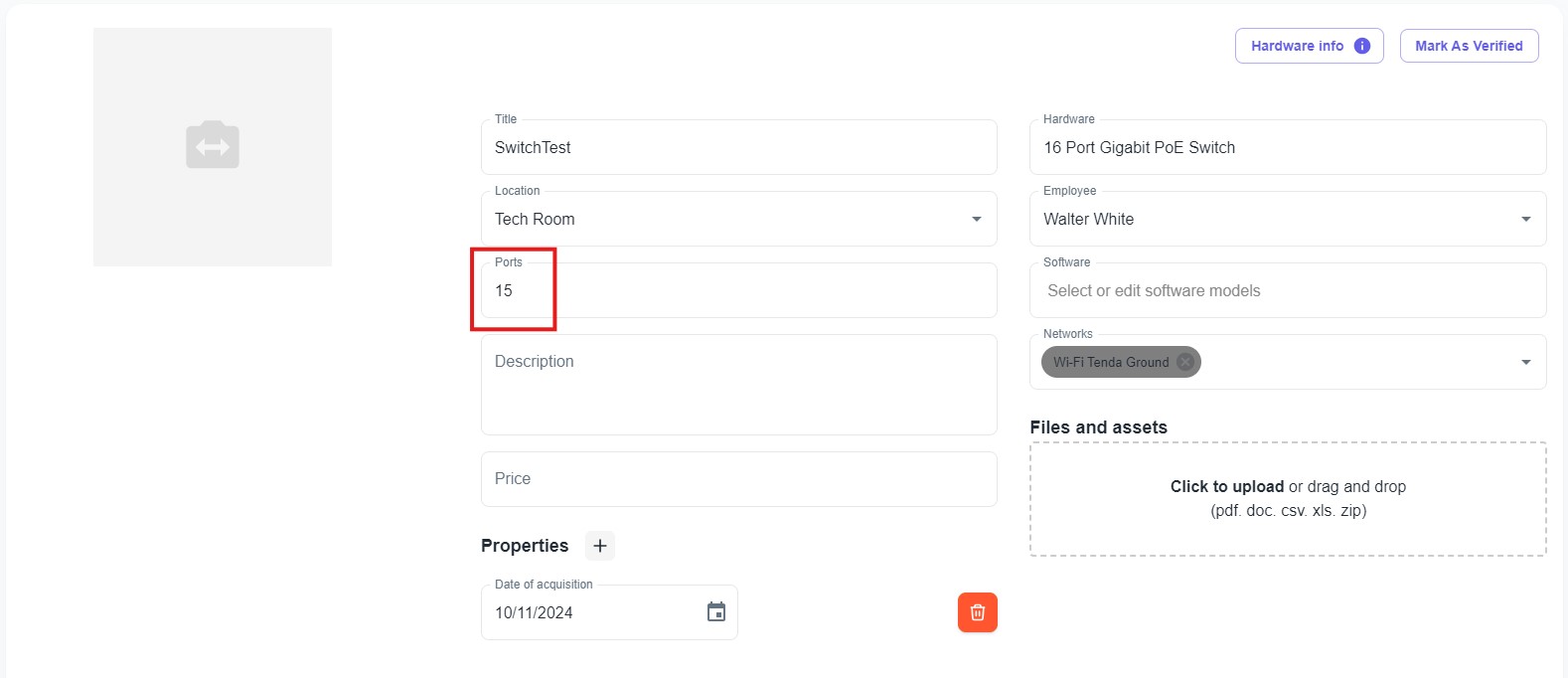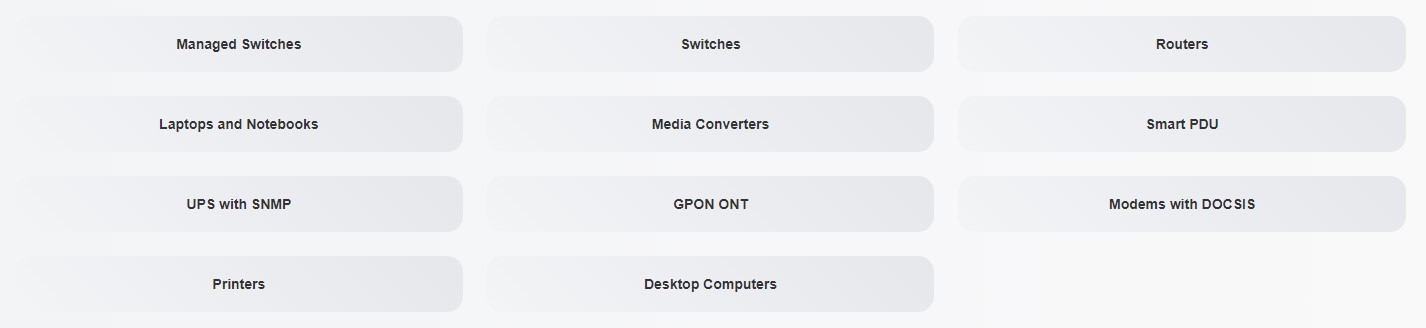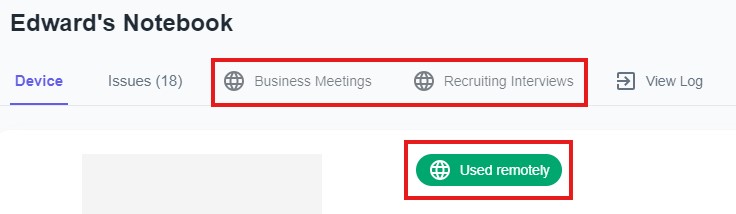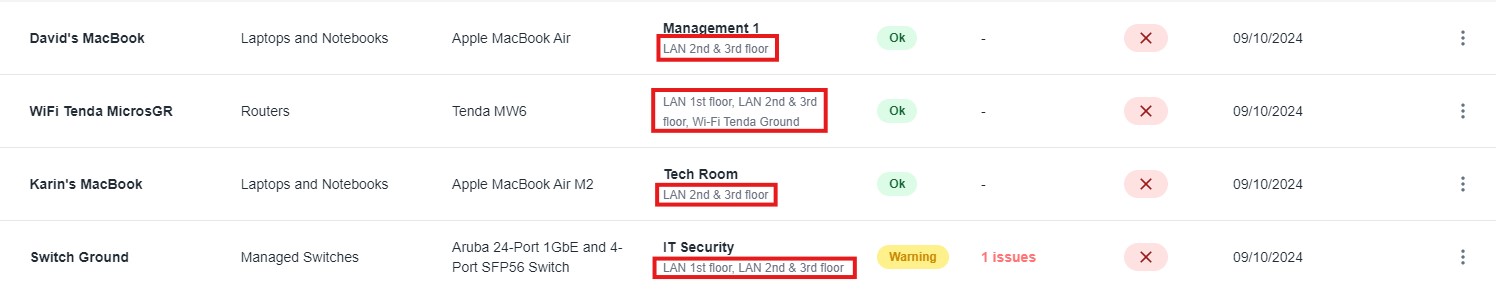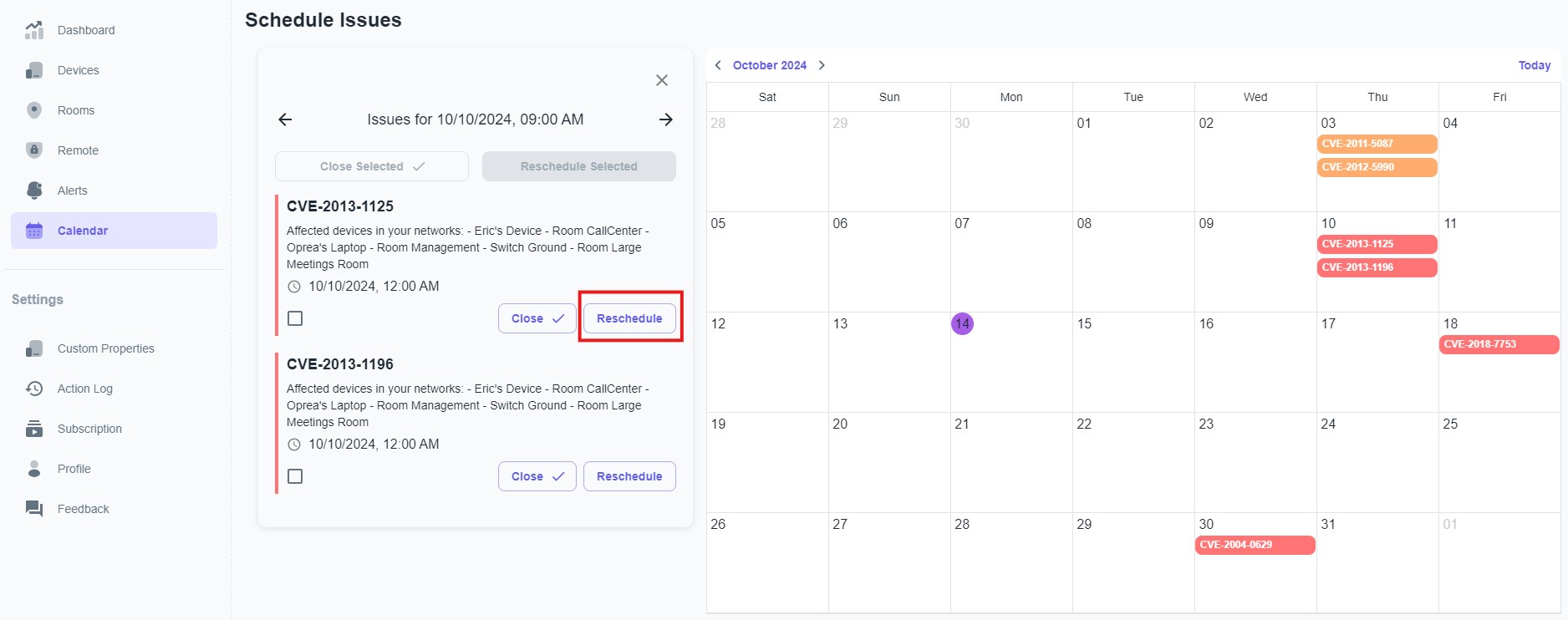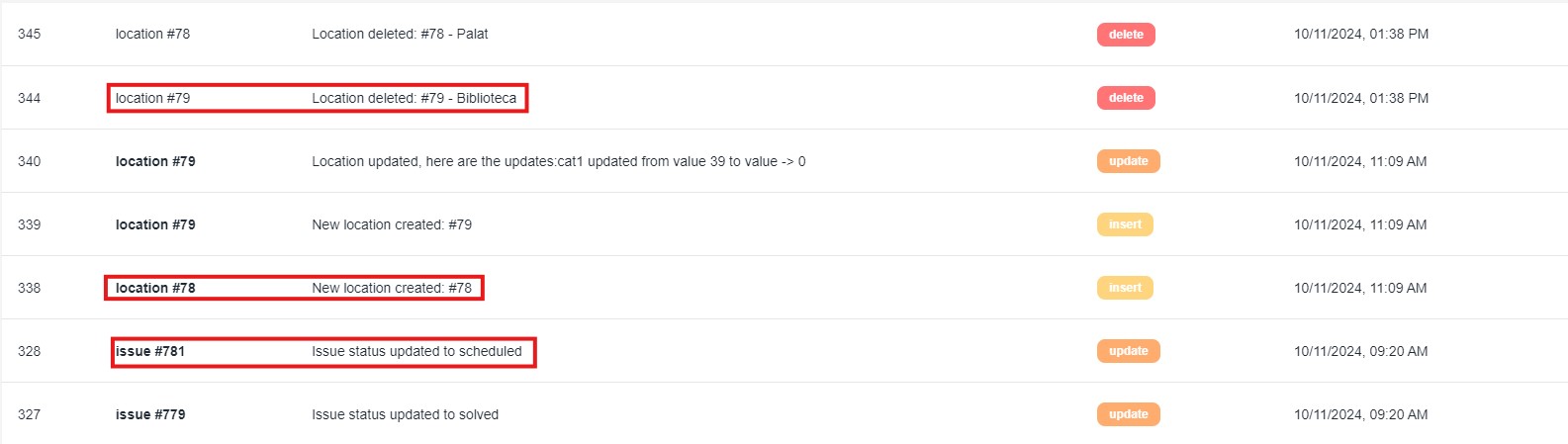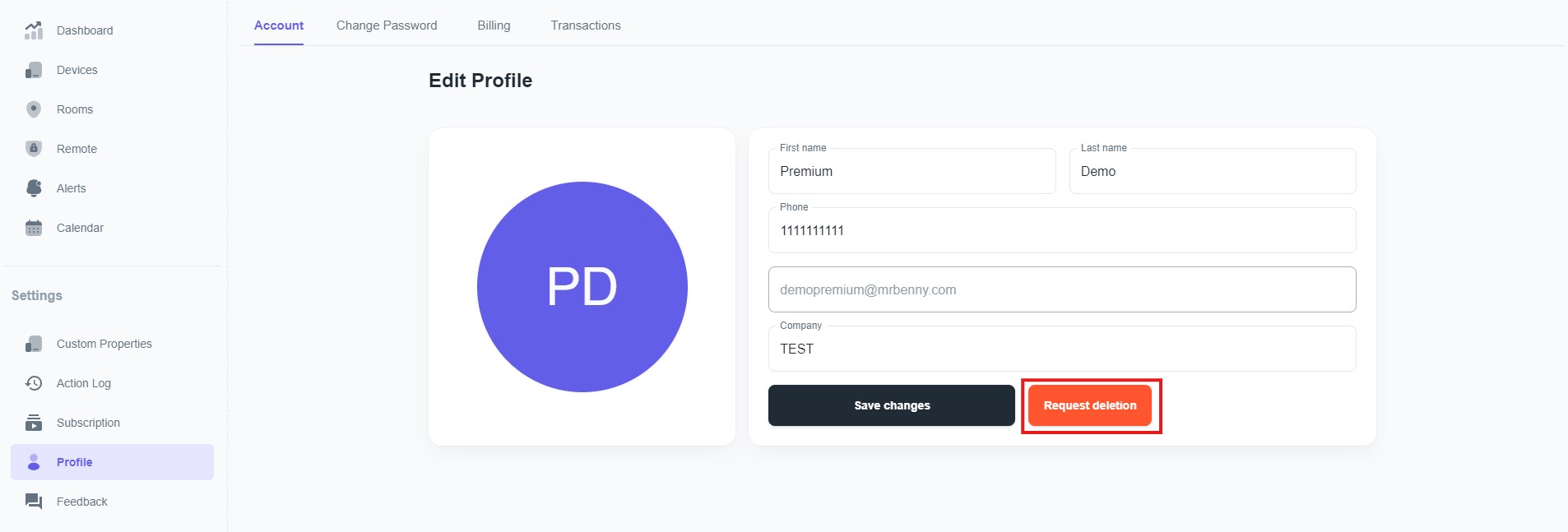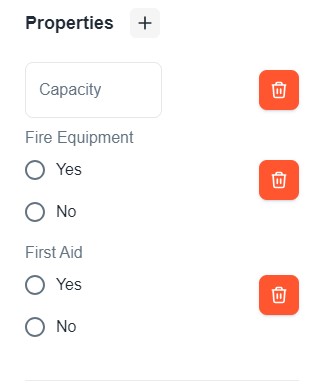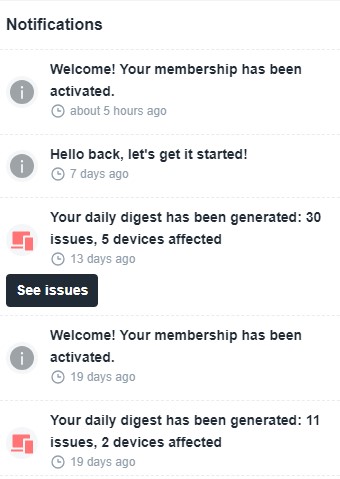- How many connections can a single device have?
The number of connections a device can have depends on the number of available ports it features. Each port typically supports one connection.
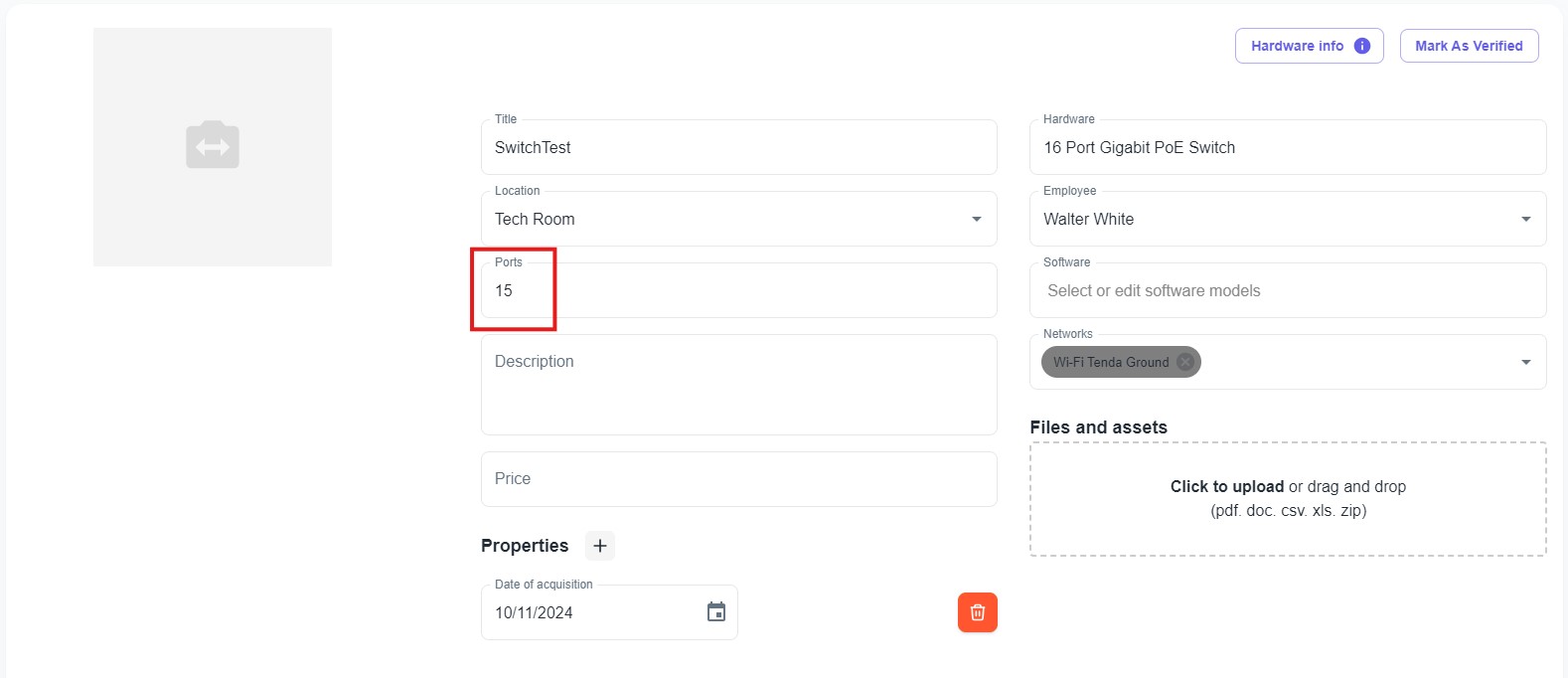
- How many types of devices are on the MrBenny platform? What are they?
The MrBenny platform supports 11 categories of devices: Managed Switches, Switches, Routers, Laptops and Notebooks, Media Converters, Smart PDUs, UPS with SNMP, GPON ONTs, Modems with DOCSIS, Printers, and Desktop Computers.
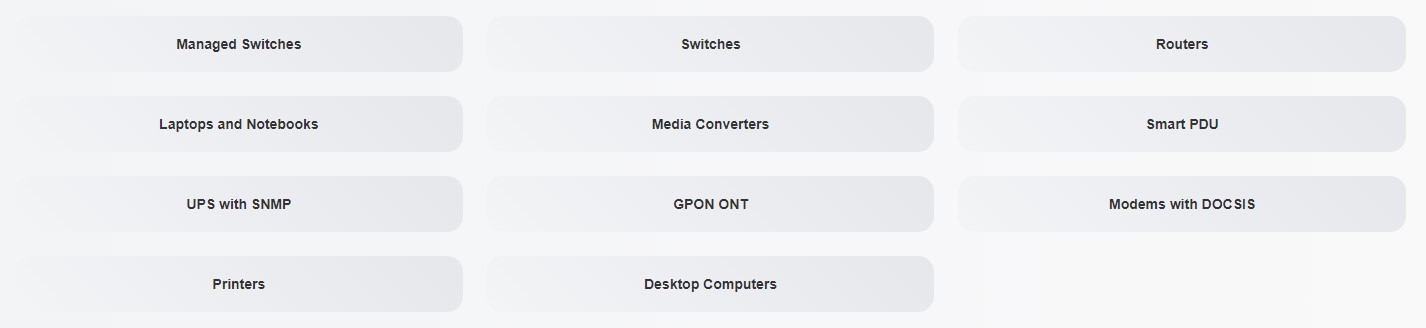
- How can you tell if a device is being used remotely?
To check if a device is used remotely, go to the device’s page. In the top tabs, both the physical and virtual locations (if applicable) will be displayed. Additionally, a specific label, “Used Remotely”, will appear if the device is being accessed remotely.
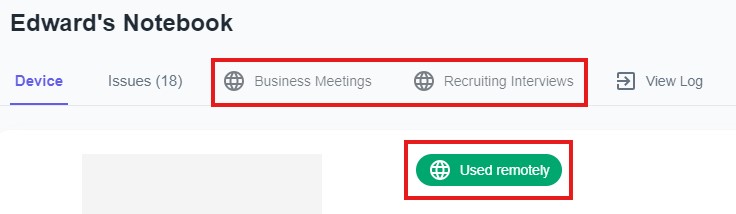
- Can I see which network a device is connected to without accessing the device page?
Yes, you can see the network name directly in the device list. It is displayed under the name of the location where the device is found.
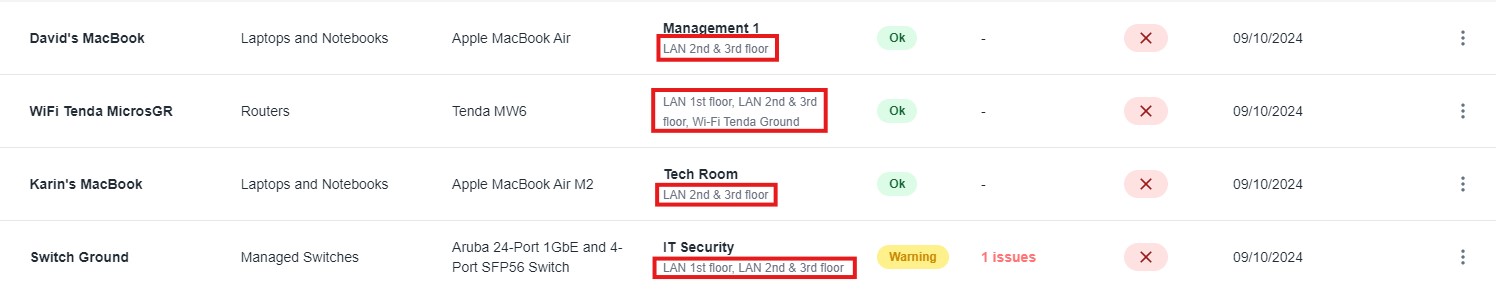
- What is the purpose of scheduling an issue in the calendar?
The purpose of scheduling an issue in the calendar is to prioritize and manage it based on your preferences. Once an issue is scheduled, you will receive reminder notifications as the scheduled date approaches, helping you stay on top of important tasks.
- How can I reschedule an issue?
Go to "Calendar" from the main menu, select the originally scheduled date for the issue, then click Reschedule and choose the new desired date.
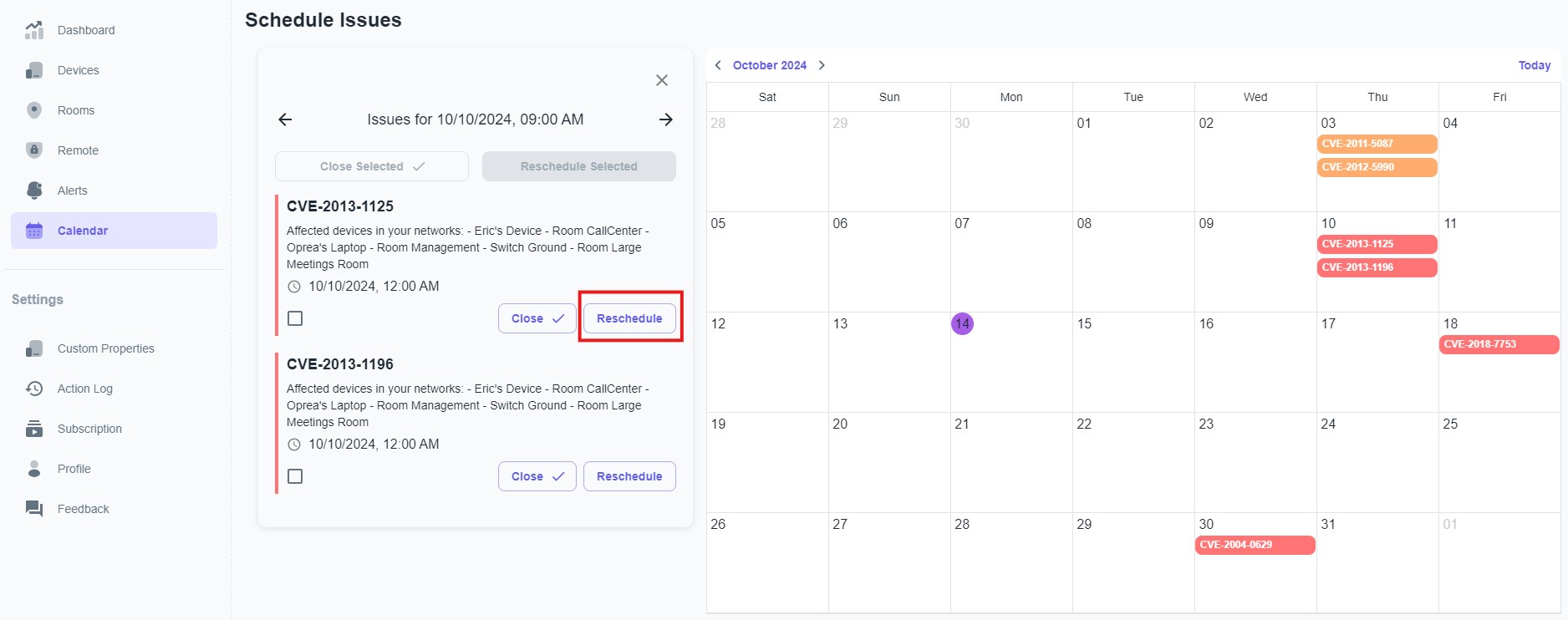
- What does "Action Log" involve?
“Action Log” provides a record of updates and activities related to your organization, such as adding or modifying devices, locations, scheduling issues, and more. Access to this section requires a subscription or a free trial.
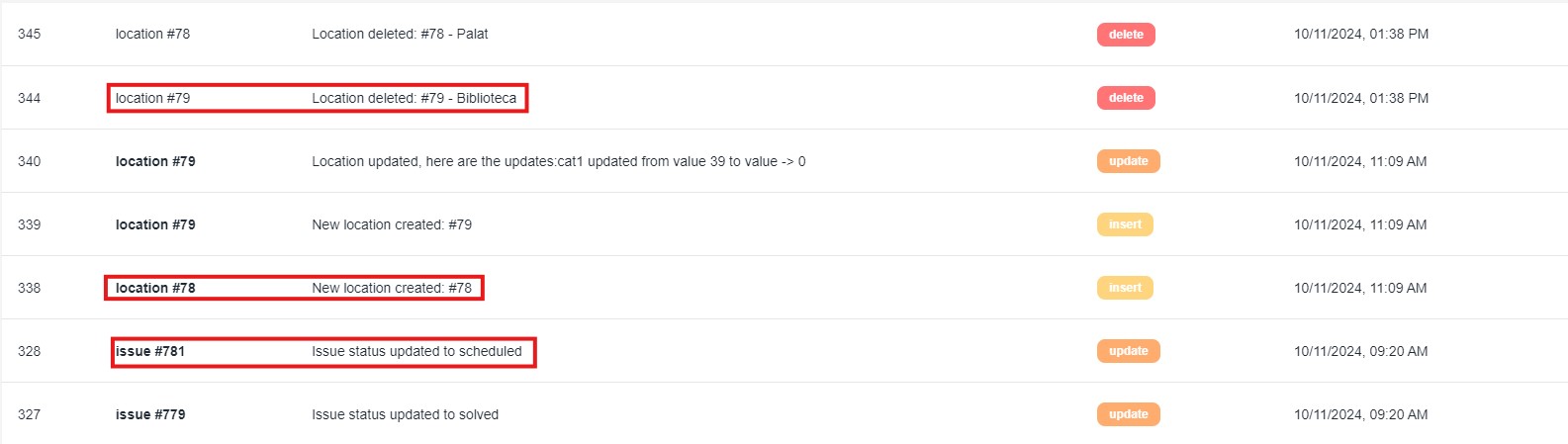
- What types of properties are available, and what are they used for?
The available property types include text, boolean, checkbox, select, date, radio option, and textarea. These properties are used to add additional details about your devices or locations, depending on the situation. For example, you might use them to indicate whether a location has first aid equipment.
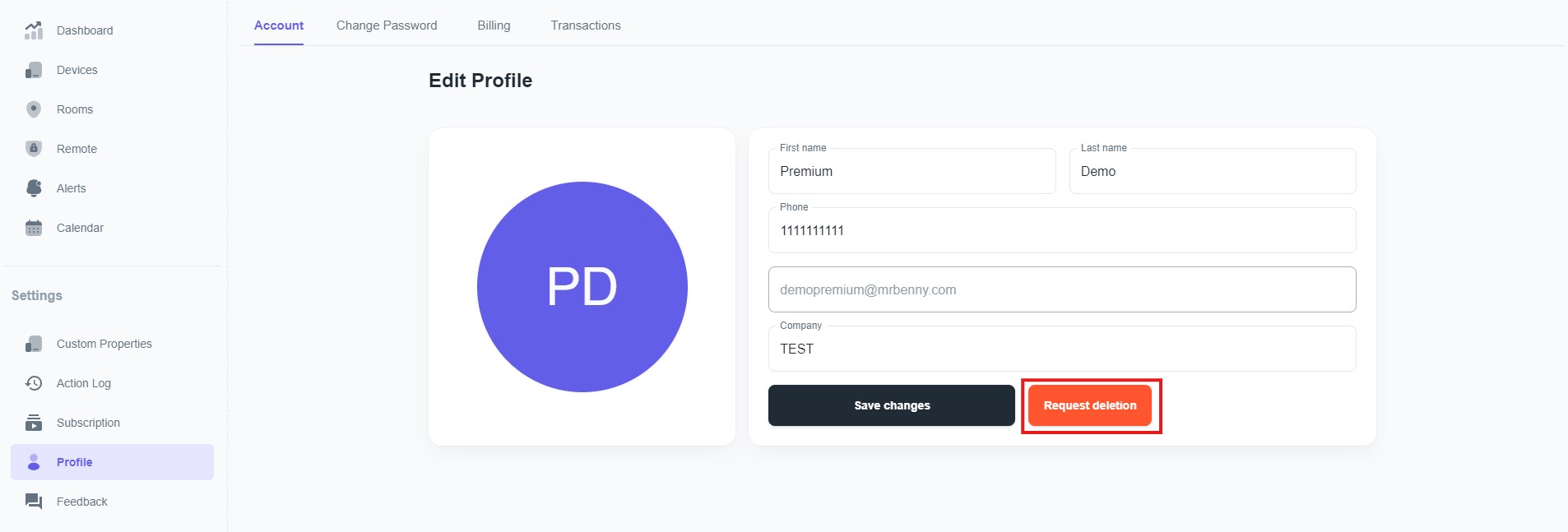
- What notifications can I receive?
You can receive notifications for platform maintenance announcements, account deletion requests, automatic daily digests, reminders for scheduled issues, and other important updates related to your account and system management.
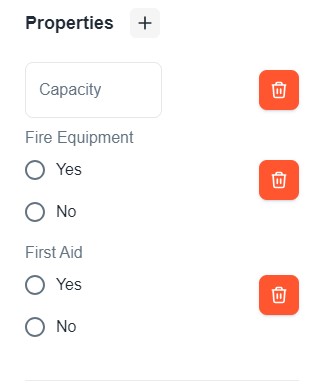
- How can I delete my account?
You need to go to your profile page, where you have a "Request deletion" button. This sends a request to the platform administrator who will delete your account and you will be notified by email when the process is completed.